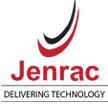Qlikview
QlikView is the most flexible Business Intelligence platform for turning data into knowledge. More than 24,000 organisations worldwide have enabled their users to easily consolidate, search, and visually analyse all their data for unprecedented business insight using QlikView’s simplicity.
Our Approach:
Students are at the top of our priority list and we always make sure that every student is given the best training possible. In order to provide the best training, all our training modes have been made interactive sessions. Out of all the 4 training modes, the students are given an opportunity to choose a mode of training depending on their requirements. Different training methods have been introduced for individuals as well as for corporates. Unlike most of the online trainings today, Our Online trainings are interactive sessions and are similar to our classroom trainings. The student will be connecting to our Live virtual classroom where they will be able interact with the trainer.
We provide one of the best professional trainings within SAP in the industry. The courses are run by experts with ample industry experience on this subject matter. The course run are well up to professional standards with the latest industry updates. Contact our team at Jenrac Technologies for all your queries.
By the end of this training you will:
- Understand the core concepts of Qlik View module.
- Be able to apply the knowledge learned to progress in your career as an Qlik View Developer.
Essential
Minimum knowledge of Manual Testing.
Recommended/Additional
A good bachelors degree with knowledge some technical knowledge is recommended
Classroom Training: An Instructor led training in our dynamic learning environment based in our office at West London. The classroom is fitted with all the essential amenities needed to ensure a comfortable training experience and with this training you will have an opportunity to build a Networking with other learners, share experiences and develop social interaction.
Online: Unlike most organisations our online based training is a tutor led training system similar to the classroom based training in every given aspect making it more convenient to the students from any location around the world and also cost effective.
Onsite: This training is specifically made for the Corporate clients who wish to train their staff in different technologies. The clients are given an opportunity where they can tailor the duration of course according to their requirements and the training can be delivered in house/ at your location of choice or online.
Customised one to one: A tailored course for students looking for undeterred attention from the tutor at all the times. The duration of course and contents of the course are specifically customised to suite the students requirements. In addition to it the timings of the trainings can also be customised based on the availability of both the tutor as well as the student.
4 Days
Contractors can expect to earn between £300 and £500 per day depending on the experience. Permanent roles on average offer a salary of between £30 and £60k per annum, again depending on the experience required for the job.
Course Preview
What Is QlikView?
About TheOverall Course
QlikView Basics
Opening the document
Basic QlikView terminology
Selections
Stepping back or forward in the list of
selections
Locking and unlocking selections
Searching values
Selection bookmarks
Saving your work
Checking your work
Opening the document
Sheets
Logical connections between sheets
Adding a sheet
Moving a sheet
Adding new sheet objects
Saving, closing and exiting
Opening the document
The list box
The statistics box
Saving, closing and exiting
Introduction
Opening the document
Making selections in a chart
Changing chart types using a fast type change
icon
Creating a bar chart using the Quick Chart
Wizard
Creating a bar chart using the full chart wizard
Removing a chart
Changing a few properties
Cloning and detaching your chart
Turning the bar chart into a pie chart
Saving, closing and exiting
Opening the document
Adding a dimension to a bar chart
Turning a bar chart into a multidimensional
pivot table
Creating a straight table
Saving, closing and exiting
Opening the document
Creating a line chart
Adding an expression to a bar chart
Turning the bar chart into a combo chart
Turning the combo chart into a scatter chart
Creating a scatter chart from scratch
Creating a gauge chart
Working with drill-down functionality
Copying to Clipboard and printing
Saving, closing and exiting
Opening the document
The multi box
The table box
Using an input box
Saving, closing and exiting
Opening the document
The text object
The line/arrow object
The button
Saving, closing and exiting
Opening the document
The slider/calendar object (in slider mode)
Creating a Current Selections box
Creating a bookmark object
Saving, closing and exiting
Opening the document
Setting Document Properties
User Preferences
Reloading data
Saving, closing and exiting
Checking your work
What's next?
Lesson 11 - CREATING A DOCUMENT
Looking at a delimited text file
Creating a new QlikView document
Loading a text file into QlikView
Saving, closing and exiting
Associations
Opening the document
Loading and associating a second table
Renaming fields
Saving, closing and exiting
Opening the document
Automatic concatenation
Forced concatenation
Saving, closing and exiting
Using the Table Viewer
Labeling tables in the script
Improving the layout
Saving, closing and exiting
Creating a theme
Applying a theme
Saving, closing and exiting
Opening the document
Loading a tab separated file without labels
Loading a file via OLE DB
Saving, closing and exiting
Opening the document
Looking at an info table
Loading the info table
Viewing the linked information
Embedding external info
Displaying info in a text object
Saving, closing and exiting