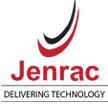Informatica
What is Informatica?
Informatica is the important part of the Data warehouse management, which includes Enterprise data integration, Application information lifecycle management, Data quality, Master Data Management, Data Integration, Data Virtualization, Complex event processing, Business to Business data Exchange, Messaging, Data replication, Cloud Data Integration and Data Masking etc. are all included in current version 9.5 of Informatica.
Our Approach:
Students are at the top of our priority list and we always make sure that every student is given the best training possible. To provide the best training, all our training modes have been made interactive sessions. Out of all the four training modes, the students are given an opportunity to choose a mode of training depending on their requirements. Different training methods have been introduced for individuals as well as for corporates. Unlike most of the online training today, Our Online training are interactive sessions and are similar to our classroom training. The student will be connecting to our Live virtual classroom where they will be able to interact with the trainer.
We provide one of the best professional training in the industry. The courses are run by experts with ample industry experience on this subject matter. The course run is well up to professional standards with the latest industry updates. Contact our team at Jenrac Technologies for all your queries.
By the end of this training you will:
- Understand the core concepts of Informatica module.
- Be able to apply the knowledge learned to progress in your career as an Informatica Developer.
Essential
Minimum knowledge of Manual Testing.
Recommended/Additional
A good bachelors degree with knowledge some technical knowledge is recommended
Classroom Training: An Instructor led training in our dynamic learning environment based in our office at West London. The classroom is fitted with all the essential amenities needed to ensure a comfortable training experience and with this training you will have an opportunity to build a Networking with other learners, share experiences and develop social interaction.
Online: Unlike most organisations our online based training is a tutor led training system similar to the classroom based training in every given aspect making it more convenient to the students from any location around the world and also cost effective.
Onsite: This training is specifically made for the Corporate clients who wish to train their staff in different technologies. The clients are given an opportunity where they can tailor the duration of course according to their requirements and the training can be delivered in house/ at your location of choice or online.
Customised one to one: A tailored course for students looking for undeterred attention from the tutor at all the times. The duration of course and contents of the course are specifically customised to suite the students requirements. In addition to it the timings of the trainings can also be customised based on the availability of both the tutor as well as the student.
40 Hours
Contractors can expect to earn between £300 and £500 per day depending on the experience. Permanent roles on average offer a salary of between £30 and £60k per annum, again depending on the experience required for the job.
Although there is no guarantee of a job on course completion we are almost certain that you should be able to find a suitable position within a few weeks after successful completion of the course. As a part of Placement service, we offer CV reviewing in which your CV would be reviewed by our experts and essential modifications to be made would be recommended so that your CV suits perfectly to the kind of training you have taken.
Course Preview
- Concepts of Data Warehousing
- Various Definitions of data warehouse
- ETL types
- Data Merging
- Data Loading
- Data Extraction
- Granuality
- Types of Data loading
- Data Aggregation
- Types of fact table
- Data Transformation
- Data warehouse Approaches
- Top down approach and Bottom up approach
- DW Life cycle
- Difference between OPERATIONAL DS AND DWH
- DW-database design
- Facts and dimensions
- Types of Dimensions
- Types of Olap
- Star schema and Snow flake schema
- Informatica Power center architecture
- Power center components
- ETL Plan
- Power center Clients
- Repository services
- Integration services
- Designer
- Repository manager
- Workflow manager
- Work Flow monitor
- Workflow manager
- Power center domain
- Application services
- Power center repository
- Administrative tool
- Service manager
- Power center administration console
- Connecting to Repository.
- Assigning Privileges to a Group.
- Creating a User
- Creating Repository Users and Groups .
- Folder Permissions
- Creating a Folder
- Creating a Group
- Creating Folders
- Creating Repository Users and Groups.
- Assigning Privileges to a Group.
- Creating a User
- Connecting to the Repository.
- Folder Permissions
- Creating a Group
- Creating Folders
- Creating Target Tables
- Creating Source Tables.
- Creating Target Definitions.
- Creating a Mapping
- Creating a Pass-Through Mapping
- Creating source definitions
- Connecting Transformations
- Using Transformations
- Creating a Mapping with Aggregate Values
- Creating a Sequence Generator Transformation
- Creating a Stored Procedure Transformation
- Completing the Mapping
- Running the Workflow
- Active and passive transformations
- Creating a Lookup Transformation
- Creating a Filter Transformation
- Creating the Workflow
- Connecting the Target
- Designer Tips.
- Creating a Workflow
- Creating a Link Condition.
- Using the Overview Window
- Arranging Transformations
- Creating the Session
- Creating an Aggregator Transformation
- Creating an Expression Transformation
- Creating a Mapping with Fact and Dimension Tables
- Creating an Expression Transformation
- Creating the XML Source
- Using XML Files
- How to monitor loads
- Use of Workflow monitor
- Editing the XML Definition
- Creating the Target
- Creating a Mapping with XML Sources and Targets
- Importing the XML Source
- Creating Router Transformations
- Completing the Mapping
- Creating a Workflow
- Opening the Workflow Monitor
- Connecting Transformations
- Creating a Workflow
- Creating a Reusable Session
- Creating Sessions and Workflows
- Running and Monitoring Workflows
- Configuring Database Connections in the Workflow Manager
- Running the Workflow
- Creation of Parameter file
- Session
- Assignment task
- Post session and Pre-session commands
- Commit points
- Event wait task
- Link task
- Mapping and session parameter
- Event raise task
- Timer task
- Session recovery
- Incremental aggregation
- Pushdown optimization
- Various optimization technique